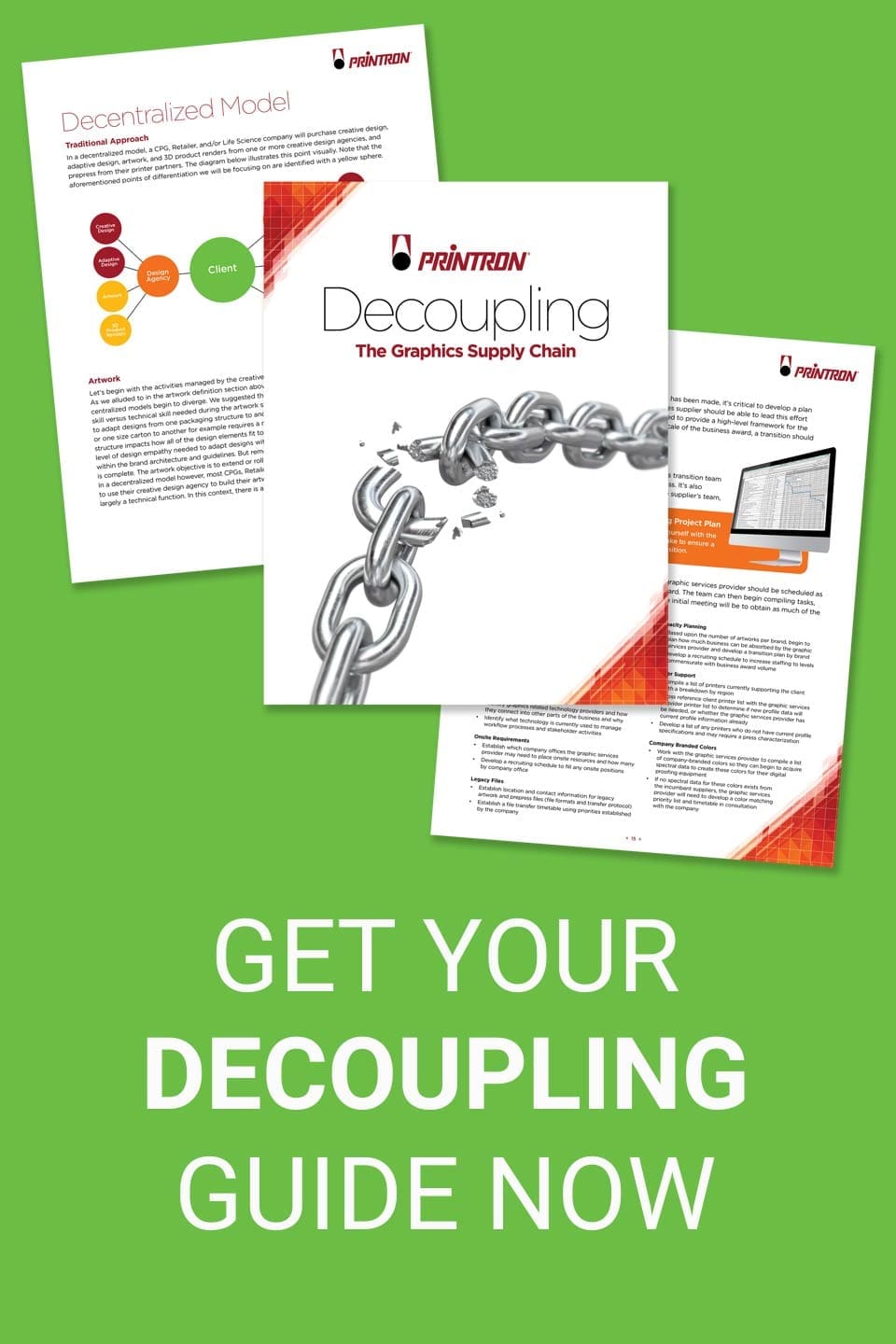What is digital asset management?
Chances are, you’ve heard the term ‘digital asset management’ but may not be entirely sure what it means. In short, digital asset management (DAM) is the process of organizing and managing digital files (assets) such as images, videos, and documents. This can include anything from company logos and product photos to packaging dielines and 3D packshot renders. While the concept of DAM is not new, the rise of digital media and the globalization of business has made it more important than ever. In a time when brands are putting more effort into commercializing their packaging and building their online digital presence, DAM can be a powerful tool for businesses of all sizes to manage and synchronize their assets.
The basics of digital asset management
The first step in understanding DAM is to know the three basic components:
1. Asset repository: This is where all of your digital files are stored and organized. It can be as simple as a folder on your computer or an online storage service like Dropbox.
2. Metadata: This is the data that describes your assets, such as file type, size, date created, and keywords used to describe the assets. Metadata helps you find and organize your assets so you can use them more efficiently.
3. Workflow: This is the process by which assets are created, managed, and delivered to stakeholders. A typical workflow might involve a design agency creating an asset, a prepress agency optimizing it for print, a consumer packaged goods company approving it, and a digital agency or developer implementing it on a website or app.
These three components work together to help you manage your digital assets in a way that is efficient and effective. By storing assets in a central repository, you can ensure that all team members have access to the latest versions of files. By using metadata to tag and organize assets, you can quickly find the files you need when you need them. Finally, a well-designed workflow will help you streamline the process of creating and managing assets so you can get more done with less effort.
More advanced features of digital asset management
Once you have a more solid understanding of the basics of digital asset management, it’s time to look at some of the more advanced features that a DAM software program may offer. These features can include things like automated tagging, watermarking and versioning. Automated tagging makes it easy to keep track of your assets and find them quickly and easily. Watermarking allows you to protect your work from unauthorized use and helps you maintain control over your intellectual property. Versioning allows you to track changes to your files over time and revert back to older versions if necessary. These are just a few of the many powerful features that digital asset management software can offer.
Why DAM?
There are several key benefits to implementing a digital asset management system. Some of the most important include:
i) Improved productivity and efficiency: DAM automates routine tasks so you can spend more time on higher-level projects while reducing errors and mistakes that waste both time and money. It also helps with collaboration by allowing multiple team members to work on assets at the same time.
ii) Greater brand consistency: Having a central repository for your assets allows everyone in your organization to access them easily, which means that when someone creates an asset it can be used across all channels instead of being reinvented every time. This not only saves time but helps ensure that your content is synchronized, and always looks and sounds like your company’s brand.
iii) Better asset utilization: When your assets are properly organized and easy to find, you’re more likely to repurpose them. This can save money by reducing the need to purchase new assets or hire outside agencies to recreate them.
iv) Increased security: Storing your assets in a DAM system helps protect them from loss or damage. If you have sensitive information, such as customer data or contract documents, you can control who has access to it with features like password protection and user permissions.
Digital asset management systems
While it is possible to manage digital assets without a dedicated system, most businesses find that a DAM system makes the process much easier. A DAM system is a software that helps you store, organize, and share digital assets. It typically includes features such as search and discovery, version control, and file sharing to help you manage your assets more efficiently.
Some popular stand-alone DAM systems include Adobe’s Experience Manager, Amazon Web Services’ Simple Storage Service (S3), and MediaBeacon from Esko. These systems typically allow team members in different locations to collaborate on the same files and stay up-to-date on the latest versions of assets. They may also offer features such as content curation tools, image editing capabilities, or built-in workflows that can help you create and deliver quality digital content quickly.
Another type of DAM system provides an integrated workflow engine used to streamline packaging commercialization, often referred to as an artwork management system. Features include project management, artwork routing, online proofing, and artwork approval tools. As cross-functional stakeholders add and refine artwork content, everything needed to build a finished artwork gets populated within the asset library. Printron is a value-added-reseller (VAR) of ManageArtworks, which is the packaging industry’s leading Artwork DAM and Copy Management system.
What you should check in a DAM System
When choosing a DAM system, there are several factors you should consider, such as:
-Ease of use: The software should be easy for you and your team to use, with a user-friendly interface and clear instructions.
-Flexibility: The system should be flexible enough to grow with your business and meet your changing needs over time.
-Integrations: Look for a system that integrates with the other software you use, such as your content management system (CMS) or customer relationship management (CRM) system.
-Support: Choose a vendor that offers good customer support, including online tutorials and training, as well as phone or email assistance.
By taking these factors into account when choosing a DAM system, you can find one that will not only help you manage your digital assets more effectively but also make your business more competitive in today’s ever-changing digital landscape.
In summary
Overall, digital asset management is an important part of any organization’s overall digital strategy. By organizing your files effectively and using a reliable system for managing them, you can save time and resources while ensuring that your team has access to the latest versions of assets. This can give you a competitive edge in today’s digital-first world. For more information, visit https://www.printron.com/.
Printron, 955 Breezewood Lane Neenah WI 54957, (920) 725-3077
Social accounts
https://www.facebook.com/PrintronFlex/
https://twitter.com/Printron